Share Wifi Over NetworkManager Under Plasma
Preface
I found this quite annoying when there were no wifi AP around but I′d like to get my phone online through the laptop some time ago.
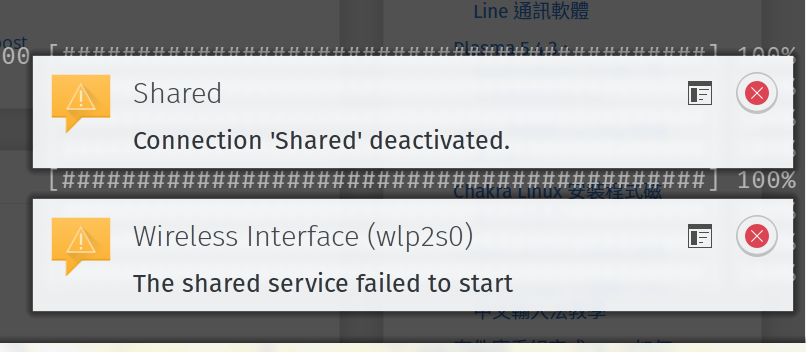
Later I realized that on a KDE/Plasma distro without specific preset for NetworkManager (such as Arch), one would find the following result when trying to start a wifi access point.
Thus, this tutorial.
完整中文文章可以參考這裡
Preparation
-
You need a wireless network card at hand -
Check that your wireless adapter supports AP mode
(package required: iw)
$ iw list
---
Supported interface modes:
...
* AP
...
Configuration
-
Setup dnsmasq
(package required: dnsmasq)
Quoted the description from Arch
Lightweight, easy to configure DNS forwarder and DHCP server
/etc/dnsmasq.conf
---
listen-address=127.0.0.1
- Setup NetworkManager to use dnsmasq
/etc/NetworkManager/NetworkManager.conf
---
[main]
dns=dnsmasq
- Restart NetworkManager.service
systemctl restart NetworkManager.service
And, the rest is history (GUI part)
The GUI part is quite straightforward, if you still get trouble, please refer to the Chinese version of this article for graphical step-by-step tutorial.
If it still bothers, don′t hesitate to leave me a message. I would try to complete this article with more recent snapshots.